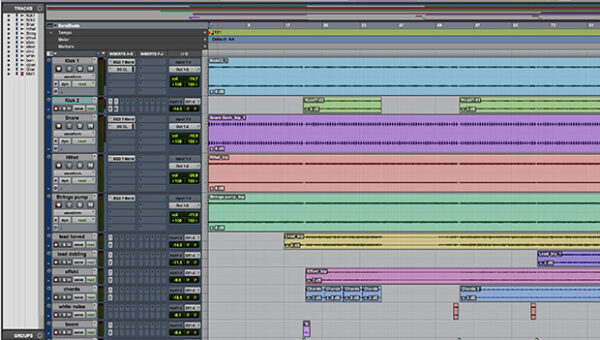A lot of people are excited about the Auria iPad DAW from Wavemachine Labs and I can see why. This is arguably the most powerful multitrack recording application for the iPad to date. In addition to its long list of features, the Auria iPad app easily exports sessions to Pro Tools. I’ve been looking for a portable recording sketchpad that would let me get some basic ideas down while I was away from my studio and this looks like a good solution. I would still like to see some virtual instruments included besides Drumogog and, with the built-in store, I feel some options may be around the corner.
For more information, please visit the iTunes App Store.
Here’s a full list of features from Auria’s website:
– 48 tracks of simultaneous playback of stereo or mono files. (24 tracks on iPad 1)
– Up to 24 tracks of simultaneous recording when used with compatible USB audio interfaces (Camera Connection Kit required)
– Supports sample rates of 44.1KHz, 48KHz and 96KHz (iPad 1 supports only 44.1KHz and 48KHz)
– Vintage-inspired ChannelStrip on every channel by PSPAudioware includes Expander, Multiband EQ and Compressor
– MasterStrip on all subgroup and master channels featuring PSPAudioware BussPressor, EQ and Mastering Limiter
– 64 bit double-precision floating point mixing engine
– Third party VST effect plug-in support available via in-app purchase (only iOS-version plug-ins are supported. All plug-ins must be purchased through the in-app store)
– AAF import and export allows transferring complete sessions between popular DAWs like Logic, Pro Tools, Nuendo, Samplitude and more
– Convolution reverb plug-in with included IR library
– ClassicVerb reverb plug-in included
– StereoDelay and StereoChorus plug-ins included
– ReTune plug-in included for auto pitch correction of vocals
– 8 Assignable subgroups and 2 aux sends
– Powerful touch-based waveform editor with features such as cut/copy/paste, crossfade, duplicate, separate, gain, normalize, dc offset, reverse, and more
– Flexible snapping tools allow snapping to events, cursor, bars, beats and SMPTE frames
– DropBox, SoundCloud and Audio Copy/Paste support
– Track freeze for minimizing CPU usage
– Full automation support on all controls with graphical editing
– True 100mm faders when used in Portrait Mode
– Optional video import feature allows sample accurate sync of video to an Auria project. Adjustable offset times and video export capability
– Timeline ruler options include minutes:seconds, bars:beats, samples and SMPTE time
– Auto-punch mode
– WIST support for wireless syncing of other compatible music apps
– AuriaLink allows two iPads running Auria to play and record in sync, allowing for 96 tracks of playback and 48 tracks of recording
– Full delay compensation on all tracks, subgroups, and aux sends
– Adjustable metering modes, including pre or post fader, RMS and peak
– Adjustable pan laws
– Sample accurate loop function
– Automatic sample rate conversion
– Built-in metronome